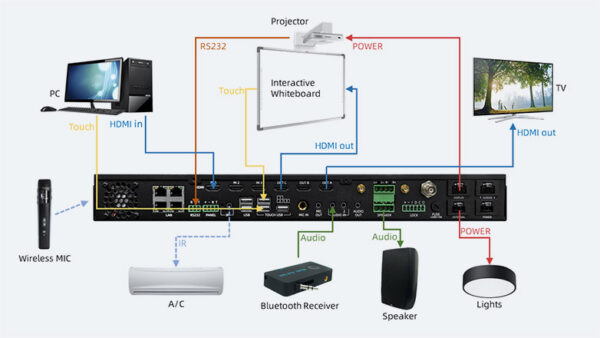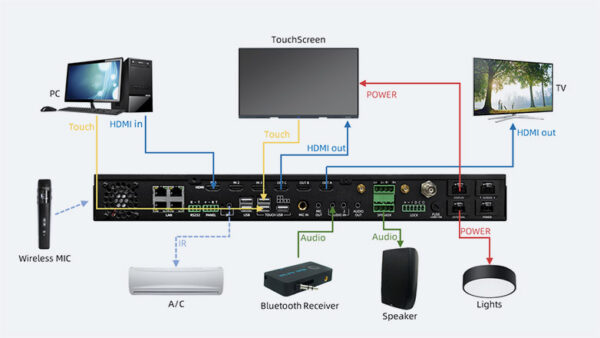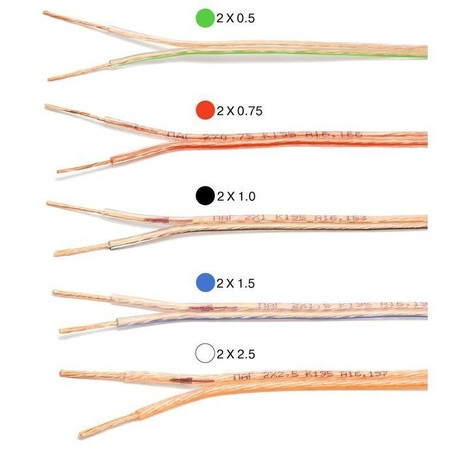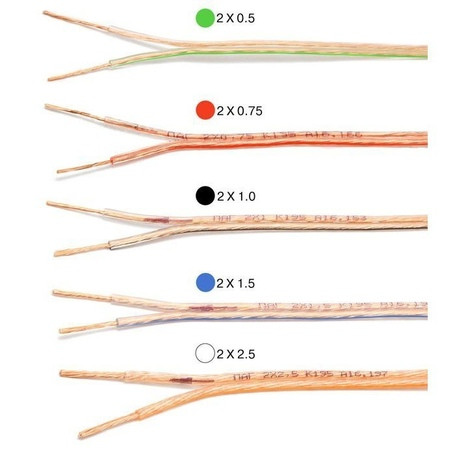Description
-
Традиционный класс
Превратите свой традиционный класс в интеллектуальный класс с помощью решения Q-NEX. Все устройства в классе могли не только централизованно управляться ИТ-администратором, но и преподаватели могли легко ими управлять.
Layout of connected devices

Diagram 1: IWB as Main Display

Diagram 2: IFP as Main Display
Application scenarios

Audio & Video broadcast to classroom
The school IT admin can set scheduled broadcast task for the school bell. Or setting schedule to play some music to different groups of classrooms during class break.

One touch to power on the classroom devices
For temporary use of the smart classroom, all the devices can be powered on/off at one time just by the teacher touching the control panel.

Device remote control through APP
After class, the school IT admin using the Q-NEX App finds some classroom devices still on, instead of going to each classroom in person, he can turn off these devices on his smart phone.

Live broadcast to classroom
Instead of gathering in the auditorium, students can watch the live speech from the principal on the classroom TV for any public announcement.

Scheduled task for power on/off
For the projector or the interactive flat panel in the smart classroom, the school IT admin can set scheduled power on task, so that everyday before the first class begins, they would be automatically ready for use. In summer, the air-conditioner can be set to automatic power on as well.

AV Switching
By video switching, it can be two screens sharing the same display, to get a wider view for the audience. Or it can be two screens with different displays, i.e., one for visualizer image, one for courseware from teacher’s PC, therefore no conflict in between.
Related products in the solution